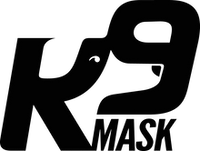How To Insert the Air Filter Into a K9 Mask®
How to Insert the Air Filter into the K9 Mask®
How to Insert the Air Filter into the Mask:
- Open the zipper on the top of the mask.
- Insert the air filter into the mask with the "dark" side on top and the "white" side on the bottom.
- Place the curved edge of the filter in facing the nose of the mask.
- Insert the back corners of the air filter into the mask towards the neck straps.
- Align the air filter inside the mask so all edges of the air filter fit against the sides of the mask.
- Close the zipper on the mask.

What if the Air Filter Does Not Seem to Fit into the Mask?
- Measure the long edge of the air filter to verify the sizing for your K9 Mask®.
- These (approximate) measurements are to help you verify the proper air filter size for your mask.

Now, verify the size of the air filter by laying the filter on top of the outside of K9 Mask®.
- Place it on the top of the mask and wrap the air filter around the left and right sides of the mask.
- View the sewing lines along the bottom sides of the mask to verify the air filter will fit into the space inside the zipper.
- You should see that the air filter is the proper size for your K9 Mask®.
- The air filter is designed to fit tightly into the mask.
- Be patient and take your time inserting the air filter down both sides of the mask and against all of the edges.



Be Patient To Effectively Protect Your Pet
With a little patience you will be able to insert the air filter into the zipper pouch and smooth all of the air filter against the edges of the mask. Successfully completing this process will ensure your dog is breathing purified air through the air filter in the K9 Mask®.